There isn't really a story that's being told with words in this one. Trying to do the job with just the visuals. Looking forward to hearing your feedback!
- Welcome to Exilian.
News:
Take a look at what's going on, at The Town Crier!
This section allows you to view all posts made by this member. Note that you can only see posts made in areas you currently have access to.
#2
Computer Game Development - The Indie Alley / r3nn0R
April 07, 2017, 11:40:07 PM
r3nn0R is an autorunner 2D sidescroller platformer with one touch controls. It's meant for mobile though I do have a build for the desktop as well. Jump through obstacles and try to reach the end of each level.
Right now I have 4 levels which may not seem like a lot but they can be a bit challenging. There is a desktop build as well as a beta on the Android platform. With the google play version, there are ads in the first level but once it has been completed they will go away. Follow the links below to play.
DOWNLOAD LINKS
GOOGLE PLAY STORE BETA
DESKTOP VERSION
SCREENSHOT

#3
Computer Game Development - The Indie Alley / Re: Blinxed - 2D Action Platformer
November 26, 2016, 04:54:01 AM
Thanks! Yeah I'm using a computer but I have a Wacom drawing tablet. I'll usually start with a sketch and shrink it down really small then draw with individual pixels. It's possible to do pixel art with a mouse but I don't recommend it. I started that way and the ball near my wrist started to ache so the tablet has been awesome.
Made another thing and think I'm startin to get the hang of this shading stuff

Made another thing and think I'm startin to get the hang of this shading stuff

#4
Computer Game Development - The Indie Alley / Re: Blinxed - 2D Action Platformer
November 25, 2016, 02:06:17 AM
Yes 
So I fixed that issue days ago but have switched focus to my artwork. I get sick of working on code and switch, then when I get sick of drawing I'll switch back. But who knows when that'll be
Here's some stuff I've been drawing







So I fixed that issue days ago but have switched focus to my artwork. I get sick of working on code and switch, then when I get sick of drawing I'll switch back. But who knows when that'll be

Here's some stuff I've been drawing





#5
Computer Game Development - The Indie Alley / Re: Blinxed - 2D Action Platformer
November 10, 2016, 01:54:12 AM
Thank you sir!
Today I worked on getting the game to run on my PC but am having a little ghosting issue. I think I have an idea of what's wrong and will test out a solution tomorrow. Will probably start working on some new levels after that.

Today I worked on getting the game to run on my PC but am having a little ghosting issue. I think I have an idea of what's wrong and will test out a solution tomorrow. Will probably start working on some new levels after that.

#6
Computer Game Development - The Indie Alley / Re: 2D Platformer (Still needs a name)
November 09, 2016, 04:49:42 AM
I did a thing!
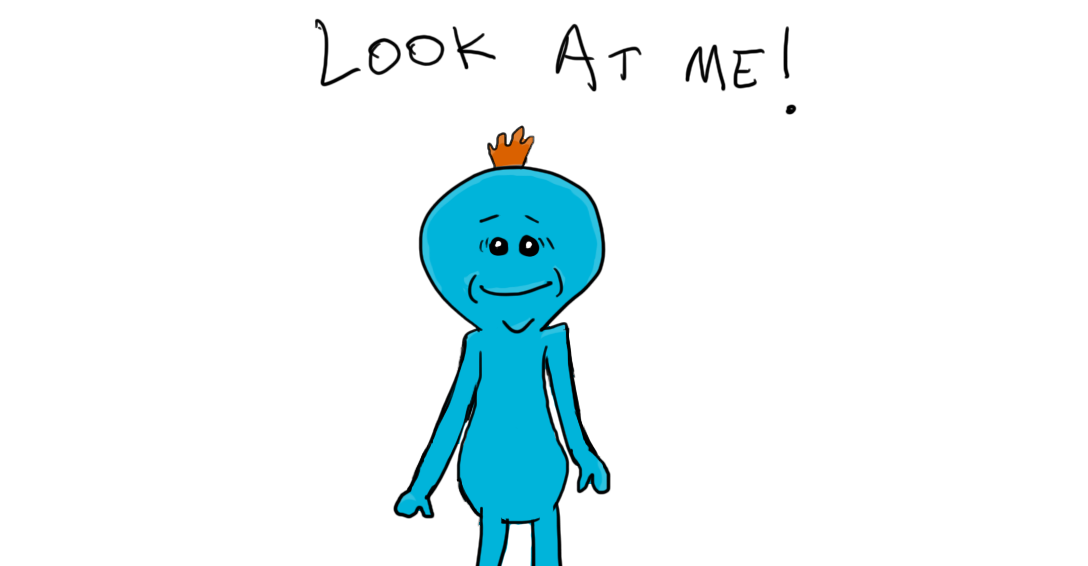
Been drawing my balls off to bring my art work up to par and have been getting into some Rick and Morty characters.
- Redrew my tiles and have decided to stick with pixel art. I'll more than likely be touching up the artwork further but I like the new colors better.
- Got the gun back in there though I have plans to make it lag a bit behind the player when moving and some other minor subtleties
- Added new buttons
- Added a armadillo little animation for finishing the level but it's a placeholder for now
- Watched a yt talk given by John Romero where he says the guys at id would polish as they went and would fix a bug the moment it was discovered. I decided to take on this approach instead of trying to get a rough cut of the entire game and then polishing later. So far so good. I've fixed a few minor things that aren't noticeable unless I bring it up so...
Here it is
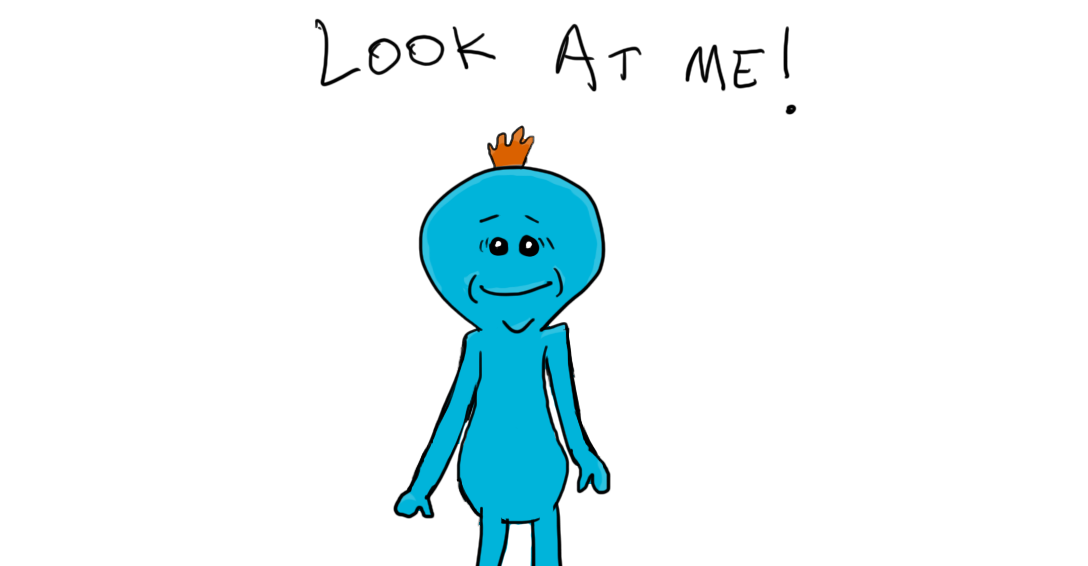
Been drawing my balls off to bring my art work up to par and have been getting into some Rick and Morty characters.
- Redrew my tiles and have decided to stick with pixel art. I'll more than likely be touching up the artwork further but I like the new colors better.
- Got the gun back in there though I have plans to make it lag a bit behind the player when moving and some other minor subtleties
- Added new buttons
- Added a armadillo little animation for finishing the level but it's a placeholder for now
- Watched a yt talk given by John Romero where he says the guys at id would polish as they went and would fix a bug the moment it was discovered. I decided to take on this approach instead of trying to get a rough cut of the entire game and then polishing later. So far so good. I've fixed a few minor things that aren't noticeable unless I bring it up so...
Here it is
#7
Computer Game Development - The Indie Alley / Re: 2D Platformer (Still needs a name)
October 14, 2016, 04:44:56 AM
Been a little while since my last post since I went on a little art/drawing hiatus and haven't done too much with the code. I got around to upgrading my camera today to have a better view in the direction the player moves. Though it's still a little rusty and needs a little more work.
I also changed up the enemy "pathfinding" and it's not entirely working either, so they are floating right now. Before, I had them finding a path before the level would start and with bigger maps the loading time was taking too long for my tastes. My plan is to polish up both the camera and the enemy paths tomorrow.
I also changed up the enemy "pathfinding" and it's not entirely working either, so they are floating right now. Before, I had them finding a path before the level would start and with bigger maps the loading time was taking too long for my tastes. My plan is to polish up both the camera and the enemy paths tomorrow.
#8
Computer Game Development - The Indie Alley / Re: Witchkin is live on Kickstarter and Greenlight!
October 05, 2016, 04:18:05 AM
That looks seriously spooky, I like it!
I'm preoccupied with my own game but I gave ya a thumbs up on the greenlight page. Would wish you luck but I don't think you'll need it. Good work!
I'm preoccupied with my own game but I gave ya a thumbs up on the greenlight page. Would wish you luck but I don't think you'll need it. Good work!
#9
Computer Game Development - The Indie Alley / Re: 2D Platformer (Still needs a name)
October 05, 2016, 04:05:57 AM
Hey hey that is cool thanks!
After rewriting the game renderer I got a little burned out from code, I did mess around with some rotation and got the fireballs to spin so I'll probably draw up something new that looks cooler spinning. Though I've been spending my time drawing in order to recover from the code-a-thon. I'll probably get back to it within the next few days. Also came up with this level select mockup.

After rewriting the game renderer I got a little burned out from code, I did mess around with some rotation and got the fireballs to spin so I'll probably draw up something new that looks cooler spinning. Though I've been spending my time drawing in order to recover from the code-a-thon. I'll probably get back to it within the next few days. Also came up with this level select mockup.

#10
Computer Game Development - The Indie Alley / Re: 2D Platformer (Still needs a name)
September 30, 2016, 04:19:24 AM
^ Hey thanks!
Finally got my renderer updated to Open GL ES 2 and I'm lovin it. The matrix operations seem simpler though it was a bit of a hurdle to understand at first. I'm curious about writing some of my own shader programs.
Now that I've updated the render I can finally get back to adding more content to the game.
I added to the HUD showing bullets and coins picked up, see below.
I've also been brainstorming for some name ideas and hopefully I'll come up with something soon.

Finally got my renderer updated to Open GL ES 2 and I'm lovin it. The matrix operations seem simpler though it was a bit of a hurdle to understand at first. I'm curious about writing some of my own shader programs.
Now that I've updated the render I can finally get back to adding more content to the game.
I added to the HUD showing bullets and coins picked up, see below.
I've also been brainstorming for some name ideas and hopefully I'll come up with something soon.

#11
Computer Game Development - The Indie Alley / Re: 2D Platformer (Still needs a name)
September 28, 2016, 04:34:08 AM
^ I'm thinking of either reducing the player size or increasing the tile size that way the tight spots are avoided altogether.
I've been working on improving the tilesets and upgrading Open GL from version 1 to 2. It renders smoother with 2 but I'm not quite finished writing the new renderer yet.
Here's my WIP of the new tileset though.

I've been working on improving the tilesets and upgrading Open GL from version 1 to 2. It renders smoother with 2 but I'm not quite finished writing the new renderer yet.
Here's my WIP of the new tileset though.

#12
Computer Game Development - The Indie Alley / Re: 2D Platformer (Still needs a name)
September 21, 2016, 10:28:05 PM
- I agree, I put that in there just for armadillo's but I've gotten rid of the bitch stuffs
- What do you mean by doubling up with the crouch button? Like holding the crouch button and pressing left or right to turn? I think I'm going to try and avoid single tile tight spots so this wouldn't be necessary. Either that or make the player a bit smaller than the tile sizes.
- I'm not exactly sure what they are. They kind of just appeared from some random sketch I made, but yeah they do seem like snakes.
What kind of phone were you playing it on, out of curiosity? My brother-in-law has a phone where the rendering doesn't look so good, so I'm trying to fix my OpenGL calls ATM.
- What do you mean by doubling up with the crouch button? Like holding the crouch button and pressing left or right to turn? I think I'm going to try and avoid single tile tight spots so this wouldn't be necessary. Either that or make the player a bit smaller than the tile sizes.
- I'm not exactly sure what they are. They kind of just appeared from some random sketch I made, but yeah they do seem like snakes.
What kind of phone were you playing it on, out of curiosity? My brother-in-law has a phone where the rendering doesn't look so good, so I'm trying to fix my OpenGL calls ATM.
#13
Computer Game Development - The Indie Alley / Re: 2D Platformer (Still needs a name)
September 21, 2016, 02:28:01 AM
Did a bit of polishing today.
- Made the player slow down and speed up when moving instead of an abrupt halt.
- Stored level objects after initial loading so that reloading is faster after dying (got sick of waiting 10 secs to respawn, ha!)
- Have a little loading symbol pop up while a level loads from the "World 1" menu
- Collision checks for coins are now implemented though I need a way to convey that a treasure chest has been opened
- Moved player draw commands to the center of the screen so it's easier to see stuff on the left AND right side
- Made a new level
- Working on adding a grenade with two different types, a sticky type and a bouncy type
- Working on getting some numbers in the HUD to show number of coins
- Also cooking up some new tiles so things like the lava and the rock edges aren't so sharp
- Made the player slow down and speed up when moving instead of an abrupt halt.
- Stored level objects after initial loading so that reloading is faster after dying (got sick of waiting 10 secs to respawn, ha!)
- Have a little loading symbol pop up while a level loads from the "World 1" menu
- Collision checks for coins are now implemented though I need a way to convey that a treasure chest has been opened
- Moved player draw commands to the center of the screen so it's easier to see stuff on the left AND right side
- Made a new level
- Working on adding a grenade with two different types, a sticky type and a bouncy type
- Working on getting some numbers in the HUD to show number of coins
- Also cooking up some new tiles so things like the lava and the rock edges aren't so sharp
#14
Computer Game Development - The Indie Alley / Re: 2D Platformer (Still needs a name)
September 19, 2016, 12:52:57 AM
Yeah I agree, looks like some of the rocks just end and it's way too sharp. I will for sure go back through and make adjacent tiles to make it look better.
- Added platforms that can be jumped up through
- Added spikes which kill the player instantly, though will probably need to change up the colors a bit so it stands out more
- Added a horizontal lazers that knock the player around when colliding with them
- Added an end zone that brings the player back out to a level selector (will need to add some sort of animation or something and maybe a BONUS screen)
-Fire totems shoot both left and right and have tiles that block the fireballs to keep them from flying through the entire level
- Added a treasure chest (player must be next to the chest and to open, the player taps the chest itself though I can't show this from recording from a screen capture)
Right now it dumps out like 10 coins but have yet to implement collision checks with them
- Added platforms that can be jumped up through
- Added spikes which kill the player instantly, though will probably need to change up the colors a bit so it stands out more
- Added a horizontal lazers that knock the player around when colliding with them
- Added an end zone that brings the player back out to a level selector (will need to add some sort of animation or something and maybe a BONUS screen)
-Fire totems shoot both left and right and have tiles that block the fireballs to keep them from flying through the entire level
- Added a treasure chest (player must be next to the chest and to open, the player taps the chest itself though I can't show this from recording from a screen capture)
Right now it dumps out like 10 coins but have yet to implement collision checks with them
#15
Computer Game Development - The Indie Alley / Re: 2D Platformer (Still needs a name)
September 16, 2016, 08:30:16 PM
Workin on some levels
- Made buttons bigger
- Created a game over screen and a way to restart the level

This is a screen capture from my phone with the camera zoomed out
- Made buttons bigger
- Created a game over screen and a way to restart the level

This is a screen capture from my phone with the camera zoomed out
